Google Analytics is an indispensable tool for businesses and website owners, providing valuable insights into user behavior, website performance, and marketing effectiveness. With the recent introduction of GA4, it’s important to understand how to set up and migrate to the new version to leverage its enhanced features and capabilities. In this article, we will guide you through the process of setting up Google Analytics 4 (GA4) step by step, ensuring you can harness its full potential.

Introduction
In today’s digital landscape, data is everything. It drives decision-making, shapes marketing strategies, and helps businesses understand their audience better. Google Analytics has long been the go-to platform for tracking website analytics, and with the release of GA4, it offers even more powerful insights and measurement capabilities.
Understanding GA4
GA4 represents the next generation of Google Analytics, designed to provide a more holistic view of user behavior across platforms and devices. Its key features include enhanced tracking capabilities, machine learning-powered insights, and simplified data collection.
While Universal Analytics is still widely used, transitioning to GA4 is crucial for staying ahead in the rapidly evolving digital space.
Setting up GA4
To get started with GA4, you need to create a new property within your Google Analytics account. This will allow you to separate your GA4 data from your Universal Analytics data.
Once the property is set up, you can link it to your website or app by installing the GA4 tracking code or software development kit (SDK).
Navigating the GA4 Interface
Once your property is set up and linked, you’ll enter the GA4 interface. The main dashboard provides an overview of your website’s performance, including metrics such as active users, sessions, and conversion rates.
Take some time to familiarize yourself with the reporting features and explore the various sections to gain valuable insights into your audience and marketing campaigns.
Configuring Data Streams
In GA4, data streams serve as sources of data collection. To ensure accurate tracking, you’ll need to set up web data streams for your website and integrate mobile app data streams if applicable.
This step ensures that GA4 captures the necessary data to provide meaningful insights into user interactions and behaviors.
Defining Events and Conversions
Tracking events and conversions is crucial for understanding user engagement and measuring the success of your website or app. GA4 offers a more flexible event-based model, allowing you to define custom events based on user interactions.
Setting up conversion goals enables you to track specific actions, such as form submissions or product purchases, and measure their effectiveness.
Implementing Enhanced Measurement
Enhanced measurement is a powerful feature in GA4 that automatically tracks events and user interactions without requiring manual configuration. By enabling this feature, GA4 can capture valuable data such as scroll depth, outbound clicks, and file downloads.
Take advantage of enhanced measurement to gain deeper insights into user behavior without additional effort.
Customizing Your Data Collection
GA4 allows you to customize your data collection process by creating custom dimensions and metrics. These provide additional context and allow you to segment and analyze your data in more meaningful ways.
You can also apply filters and modify incoming data to exclude internal traffic or filter out specific user actions, ensuring cleaner and more accurate reporting.
Understanding Data Analysis in GA4
GA4 offers a comprehensive analysis hub where you can explore your data, generate reports, and leverage machine learning capabilities. The analysis hub provides preconfigured reports and templates, making it easier to extract actionable insights.
GA4’s machine learning-powered insights feature allows you to uncover trends, discover new audience segments, and gain a deeper understanding of user behavior.
Integrating GA4 with Other Platforms
To enhance your marketing efforts, it’s essential to connect GA4 with other platforms. By linking Google Ads and GA4, you can leverage the power of audiences and optimize your advertising campaigns based on GA4 insights.
Additionally, integrating GA4 with BigQuery allows for advanced data analysis and custom reporting, enabling you to extract maximum value from your data.
Migrating from Universal Analytics to GA4
If you’re already using Universal Analytics, migrating to GA4 is a crucial step to take. Google provides options for migration, including parallel tracking and data import.
It’s important to carefully plan your migration strategy, considering data continuity, historical data preservation, and any potential impact on your reporting and analysis processes.
Troubleshooting Common Issues
During the setup and implementation process, you may encounter common issues or discrepancies in your data. It’s essential to understand how to troubleshoot these issues to ensure accurate tracking and reporting.
Google’s support documentation and forums are valuable resources for resolving common problems, and reaching out to the GA4 community can provide insights and solutions to specific issues you may encounter.
Staying Up to Date with GA4 Updates
As GA4 evolves, it’s important to stay up to date with the latest updates, features, and best practices. Google regularly releases documentation, blog posts, and announcements regarding GA4, ensuring you have access to the most recent information.
Engaging with the GA4 community, participating in webinars, and attending industry events can also provide valuable insights and help you make the most of GA4’s capabilities.
Conclusion
Google Analytics 4 (GA4) is a powerful analytics platform that offers enhanced features and capabilities compared to its predecessor, Universal Analytics. By following the step-by-step guide outlined in this article, you can set up GA4 effectively and ensure accurate tracking and measurement of user behavior on your website or app.
GA4’s advanced features, including enhanced measurement, customizations, and machine learning-powered insights, provide valuable data to optimize your marketing strategies and drive business growth.
FAQs
Is GA4 replacing Universal Analytics?
No, GA4 is not replacing Universal Analytics entirely. It represents a shift towards a more advanced analytics framework, but Universal Analytics will still be supported for the foreseeable future.
Can I use both GA4 and Universal Analytics simultaneously?
Yes, it’s possible to use both GA4 and Universal Analytics simultaneously. This can be useful during the migration process to ensure continuity in your data tracking and reporting.
Are there any limitations to GA4 compared to Universal Analytics?
While GA4 offers enhanced features, there are still some functionalities that are more mature in Universal Analytics. However, Google continues to invest in GA4 and regularly adds new capabilities.
Can I import my historical data from Universal Analytics to GA4?
Yes, you can import historical data from Universal Analytics to GA4. Google provides options for data import during the migration process, allowing you to retain your valuable historical data.
Do I need to update my tracking code when migrating to GA4?
Yes, migrating to GA4 requires updating your tracking code. Google provides guidelines and resources to ensure a smooth transition and accurate tracking of user interactions.
[hubspot type=form portal=5699703 id=c063034a-f66d-41ab-881b-6e6a3f275c33]
