Version: CN
Last time, we’ve talked about the budget for your renovation. Today, let’s get into details on creating your ideal decorating style with the help of interior design websites/app!
DIY is a total hit right now! Most families prefer to “Do It Themselves”, including purchasing their furniture from Taobao and painting the walls. Building the dream house from scratch will give them none other than the very sense of accomplishment.
But we are no professional, and we are not sensitive to space and sizing. Indeed, this will be the main challenge when dealing with interior design and renovation. Most of the time, we find lovely pieces of furniture or home decor in Taobao or IKEA, but they look funny once we put them at home.
What’s worst? The furniture is often out of scale, and we had to purchase another piece of furniture.
Now, with the help of technology, nothing is impossible!
We’ve selected 10 interior designs apps and websites especially for you. Let’s see how they can help in creating your dream home. (PS: The list is arranged in random order~ )
1. Houzz – Home Design & Remodel
| Official website: https://www.houzz.com/
App Store: Click to download Google Play Store: Click to download |
If you are looking for interior design inspiration, Houzz is here to help.

It offers more than two million high-resolution interior design images, including kitchen, living room, courtyard, bedroom and more. An inspirational website to discover your favourite lifestyle. In addition, you can always filter them according to style, size or colour, making your home style search more effortless than ever.
If you are using iPhone or iPad, you can make use of their 3D mode. It has millions of virtual furniture, and you can see how the furniture will look in your house, giving you a glimpse into your favourite style. However, one disadvantage of the website is they only support shipping the purchased furniture to Canada and the United States. This service is currently unavailable in other countries.
There are various home renovation contractors available to assist you with your renovation. The only downside is that Malaysia is not Houzz’s primary focus; thus, only a limited choice of contractors is available.
2. Homestyler Interior Design
| Official website: https://www.homestyler.com/int/home
App Store: Click to download Google Play Store: Click to download |
If you are looking for an online 3D interior design website, Homestyler might be the one!
In Homestyler, you can find your preferred furniture from more than 200 home decor brands and create a 3D view. According to them, the App version allows users to upload photos of their house and start designing their favourite space!
Besides, they offer free HD/Ultra HD rendering. However, if you want a higher resolution, like Ultra HD, then you’ll be required to pay.
3. Magicplan
| Official website: https://www.magicplan.app/
App Store: Click to download Google Play Store: Click to download |
If you have no idea about measurement, Magic Plan is the right choice for you!
 Their highlight is that they offer measuring and sketching functions. They also provide sketches in 2D and 3D. The measuring function will guide the user step-by-step on how to take the measurements. You can choose to sketch it yourself, upload existing measurements or take a photo to measure. Among these options, the photo measurement option is very convenient and suitable for newbies.
Their highlight is that they offer measuring and sketching functions. They also provide sketches in 2D and 3D. The measuring function will guide the user step-by-step on how to take the measurements. You can choose to sketch it yourself, upload existing measurements or take a photo to measure. Among these options, the photo measurement option is very convenient and suitable for newbies.
After measuring, you can add furniture, electrical appliances, doors and windows. In this way, you can quickly notice if your furniture is too much for the space or is blocking your way.
However, this is paid software. You can always choose the $9.99/month subscription for personal use. It is more than enough ~
4. Home Design 3D Gold
| Official website: https://en.homedesign3d.net
App Store: Click to download |
Home Design 3D focuses on quick and straightforward interior design, allows you to have a glimpse into your dream house in 3D and 2D. They are actively updating, thus giving the users more choices over time. 
There are four different versions of Home Design 3D. The free version is Home Design 3D, where it offers 2D and 3D editions, real-time 3D visits and more than 200 objects available. However, it is recommended to purchase the Home Design 3D Gold version at $11.99 as it provides more than 1600 objects, with project import/export function plus save feature.
5. SketchUp
| Official website: https://www.sketchup.com/ |
One great thing that SketchUp offers is the effortlessness in modelling. It provides both 2D and 3D modelling of interior design.
 Also, it comes with a free version for beginners. If you are a beginner and don’t plan to spend money on any software, SketchUp is a rather good choice for you. Furthermore, they provide a trial period if you plan to upgrade. This is very thoughtful, considering the user might be new to this industry.
Also, it comes with a free version for beginners. If you are a beginner and don’t plan to spend money on any software, SketchUp is a rather good choice for you. Furthermore, they provide a trial period if you plan to upgrade. This is very thoughtful, considering the user might be new to this industry.
You can import an STL file and export an STL file or PNG file in the free version. This is one of the tempting functions of it.
6. HomeByMe
| Official website: https://home.by.me/en/ |
HomeByMe allows you to build 2D and 3D interior design models.
Aside from the free version, they provide another function called “helping-hand services”. Under this mode, you can choose to pay from $15 to $20 for assistance to convert your floor plan to HomeByMe format within three days.
Besides, they provide interior design service too, starting at $69. This is another thoughtful service offered to troubled homeowners who always doubt themselves while drawing the interior design plan.
7. FloorPlanner
| Official website: https://floorplanner.com/ |
 Among the many choices of interior design websites, FloorPlanner stands out by offering comprehensive 2D and 3D modelling services. In its free version, it offers more than 150,000 3D models.
Among the many choices of interior design websites, FloorPlanner stands out by offering comprehensive 2D and 3D modelling services. In its free version, it offers more than 150,000 3D models.
However, the free version only allows you to export the 2D and 3D models in standard resolution (960x540px). You’ll have to pay if you want it in ultra-high definition.
They provide a demo: https://floorplanner.com/demo for beginners, which is very helpful. To help you get familiar, a model is ready for you in the demo. Then, you can further adjust the space and put different designs to become familiar with all the functions in the platform.
8. Planner 5D
| Official website: https://planner5d.com/
App Store: Click to download Google Play Store: Click to download |
 Planner 5D allows you to build your model in 2D and 3D like the previous interior design websites. The unique selling point of this website is its AI assistant.
Planner 5D allows you to build your model in 2D and 3D like the previous interior design websites. The unique selling point of this website is its AI assistant.
AI Plan Recognition is the one. Upload your floor plan and leave the rest to the AI to automatically identify the outline and build the model. All you need to do is upload a JPG or PNG file of your floor plan.
Furthermore, if you feel it’s too much trouble to create a style from scratch, you can always try the automated furniture function. Various styles and colours of furniture are merely a click away. You can decide on your favourite style after comparing a few designs.
9. Carpetright visualiser
| Official website: https://www.carpetright.co.uk/visualiser/ |
Ceiling and flooring are two of the largest areas of a house.
 This will be one of your go-to interior design websites if you think of reinstalling the flooring! All you need to do is upload a photo, and you are free to preview how different flooring looks in your house. This function is handy for those unsure how the flooring will look in their house.
This will be one of your go-to interior design websites if you think of reinstalling the flooring! All you need to do is upload a photo, and you are free to preview how different flooring looks in your house. This function is handy for those unsure how the flooring will look in their house.
Unfortunately, this is a UK-based website, and you can’t book a free consultation service in Asia. Users from other countries can choose “share your room as an image or PDF”, then show it to your local vendor for consultation.
10. Pinterest
| Official website: https://www.pinterest.com/
App Store: Click to download Google Play Store: Click to download |
When it comes to a haven of ideas and visual inspiration, Pinterest is the place to be!

This platform is like a treasure trove for the DIY decorator. With its endless stream of imagery, you can find styles, themes, and specific decor items that speak to your heart. It’s the perfect place to start creating mood boards for each room, playing around with color schemes, furniture arrangements, and lighting setups before making any concrete decisions.
With its user-friendly interface, Pinterest makes it simple to organize all of your inspirational discoveries into customized boards. Are you going to redecorate that living room? Make a board and begin to pin everything you find inspiring, such as wall art and couch designs, as well as light fixtures and the coziest rugs.
We are so amazed by the advancement of technology within these interior design websites. With a few clicks, we can design our home sweet home online ~ ~ ~
But, as for someone terrible at drawing and numbering, I’d better…
Seek help from a one-stop designer film—— IQI Concept
- ✅ One-stop service
- ✅ 3D conceptualisation
- ✅ Design drawing
- ✅ Renovation and expansion
- ✅ General project or personalized
- ✅ An exclusive team to manage and follow up your renovation project
Want to get IQI Concept’s help to personalize your dream house or company?
Leave your contact details below, and the IQI Concept team will contact you as soon as possible!
[hubspot type=form portal=5699703 id=c063034a-f66d-41ab-881b-6e6a3f275c33]
